How to Make Your Phone Truly Yours With the Right Setup?
Your phone is more than just a communication device; it’s an extension of your lifestyle. The way you set it up affects not just how it appears but also how well it performs in your regular chores. Every decision you make, from app organization to personal information security, influences your experience. The best thing is that current smartphones provide limitless customization options, whether you want a clean, minimalist design or a feature-rich configuration. With the appropriate tweaks, you can transform a basic item into something that feels unique, useful, and perfectly tailored to your requirements.
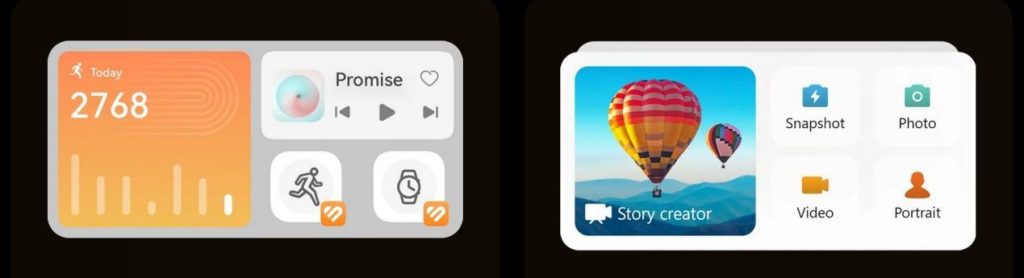
What’s the Best Way to Customize Your Phone?
Start With Your Home Screen Layout
The home screen is the first thing you see, so arrange it in a way that appears natural and efficient. Make your most-used applications, such as chat, email, and maps, easily accessible at the bottom or middle. Group similar apps into folders to eliminate clutter and provide a cleaner appearance. If you like simplicity, reduce the number of applications displayed and make room for widgets. Work apps should be placed first for productivity-oriented users, while recreational apps can be placed on supplementary pages. A well-organized home screen not only looks excellent, but it also saves time while unlocking your phone.
Choose the Right Widgets and Shortcuts
Widgets and shortcuts allow you to access information faster and complete tasks with fewer taps. A calendar widget displays your schedule at a glance, but a weather widget gets you ready for the day ahead. Music controls, to-do lists, and health monitors are all placed on your main screen for quick access. Shortcuts also have an impact—add direct dials for preferred contacts or quick activities like accessing the camera. However, be cautious not to overwhelm your home screen. Too many widgets can reduce speed and cause visual clutter. Choose only what truly provides value to your everyday routine.
Select a Theme, Wallpaper, and Icon Pack
Personalizing your phone’s look helps it feel more like yours. Begin with a wallpaper that reflects your personality, whether it’s a relaxing scenery, abstract art, or a personal snapshot. Many launchers and built-in customization tools allow you to add icon packs, which offer programs a consistent appearance. Choose themes with visually appealing colors that are consistent throughout menus, widgets, and icons. Dark mode themes are popular for minimizing eye strain and conserving battery life on OLED panels. Changing these design aspects is easy but effective: it turns your phone from generic equipment to a reflection of your individuality.
Essential Settings to Make Your Phone Work for You
Notifications and Focus Modes
Managing notifications is essential for keeping your phone functional without being bothersome. Begin by determining which applications may send alerts—keep vital ones like texts and work apps, but turn off less crucial ones like games or promotions. Most phones include concentration modes, which allow you to filter alerts while working, driving, or sleeping. You may also create bespoke schedules to minimize disruptions automatically. Group alerts by type for easy management at a glance. When used properly, these settings offer you control over your focus and guarantee that your phone supports your priorities rather than distracting you from them.
Optimize Battery and Performance
Longer battery life and smoother performance make your phone more dependable throughout the day. To achieve the best results, adjust the screen brightness, activate adaptive battery settings, and eliminate unnecessary background programs. Check which applications consume the most power and limit them using the built-in battery options. To improve speed, delete cached data and keep your system up to date. Turning off unnecessary functions, such as Bluetooth or location monitoring, also extends battery life. A well-optimized phone performs quicker, lasts longer, and does not need you to look for a charger at inconvenient times. These minor adjustments add up to a more consistent everyday experience.
Set Up Privacy and Security Options
Your phone stores personal details, so security settings should be a top priority. Whether you use a google huawei phone or another brand, start by enabling biometric locks such as fingerprint or face recognition for fast but safe access. Create strong passwords for all key accounts, and if possible, use a password manager. Examine app permissions to verify that no app gets data it does not require, such as your camera or location. In the event that your phone goes missing, enable services such as Find My Device. Many phones also support encrypted backups, providing you with peace of mind that your data is secure. With these precautions, you can keep your phone safe and confidential.
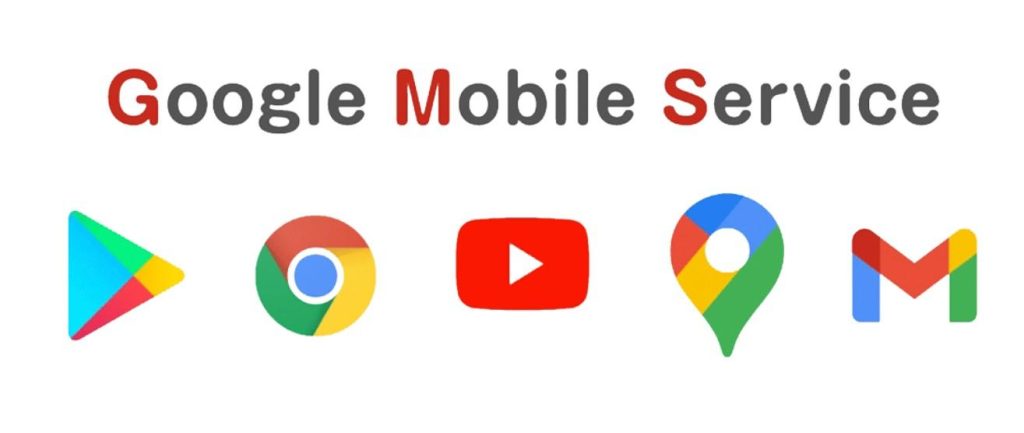
Conclusion
Customizing your phone is more than just looking good; it’s about making sure it operates the way you want it to. A clever home screen arrangement, handy widgets, and personal themes provide a cohesive design. Notifications, power management, and privacy controls are all essential options that help you stay productive, efficient, and safe. Small modifications can significantly improve daily convenience. The idea is not to duplicate someone else’s arrangement, but to create your own. With a strategic approach, your phone may serve as a personal assistant, entertainment hub, and mirror of your lifestyle all in one device.