Safe Ways to Download Apps Without Malware
Downloading applications may appear straightforward, but hidden hazards might expose your smartphone to malware, spyware, and data theft. Cybercriminals frequently disguise malicious software as beneficial utilities, making it difficult for consumers to discern the difference. A single thoughtless download might jeopardize your personal information or potentially destroy your smartphone or PC. To avoid these issues, you must understand where to discover reputable programs, how to spot suspicious ones, and which procedures secure your system. You may enjoy applications without risking your device if you follow safe habits and stay aware. Here’s how to download applications safely each time.

How to Spot Unsafe Apps Before Downloading
Check Ratings and Reviews
User reviews can help determine if an app is safe or questionable. High ratings with comprehensive, positive comments from several customers frequently imply dependability. However, keep an eye out for trends of too generic praise or unexpected surges of five-star ratings, which might be fraudulent. Negative reviews that include crashes, intrusive advertisements, or privacy issues are red flags. Look for detailed assessments of the app’s performance, features, and upgrades. If the feedback appears inconsistent or too good to be true, halt before downloading. Taking a few minutes to read authentic user reviews can help you avoid risky or harmful programs.
Verify Permissions Requests
Every program requires permissions, but excessive or unnecessary ones may indicate a problem. A flashlight app should not require access to your contacts, camera, or location. Before installing, carefully consider the list of permissions required. If they do not correspond to the app’s function, reconsider installing it. Most app shops make this information explicit in the details section. Grant just the permissions required for the program to function. If the app cannot operate without unreasonable access, it may be hazardous. Paying attention to permission requests is one of the simplest methods to keep your data safe from hidden malware or excessive spying.
Look at App Publisher Details
A trustworthy app is generally created by a verified publisher with a well-known name and history. Always check the developer’s app store profile to see what other applications they’ve made, user reviews, and a link to their official website. Scammers frequently use popular app names with tiny misspellings or bogus publishers. These fakes may be identified by comparing logos, descriptions, and developer data. An authentic publication frequently gives clear contact information and answers to user concerns. If the developer’s information appears insufficient, questionable, or concealed, it’s a red flag. Verifying the publisher’s details assures that you are downloading from a reputable and trustworthy source.
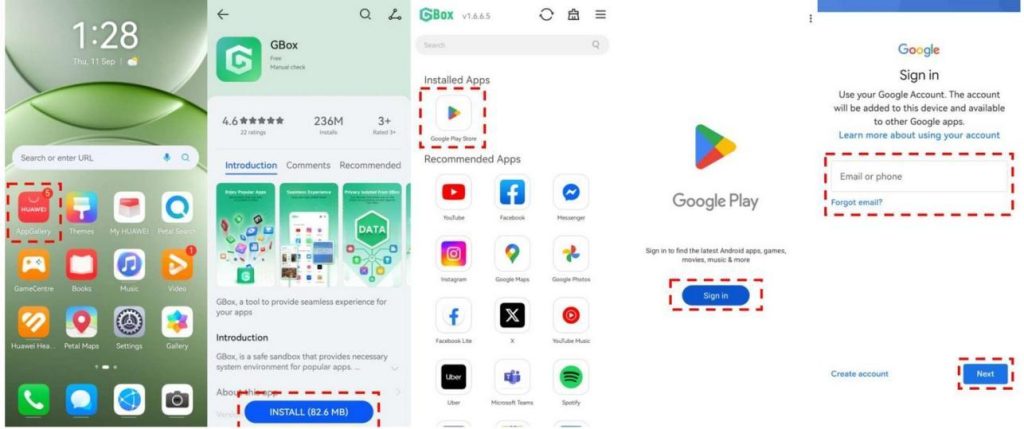
Best Practices to Protect Your Device from Malware
Keep Software and Apps Updated
Updates frequently contain security fixes to address vulnerabilities exposed by hackers. Outdated software exposes your device to known risks. Turn on automatic updates for your operating system, browsers, and commonly used programs whenever feasible. This is especially important for services like google play services huawei, which may require manual installation or updates. If you prefer manual updates, make it a practice to check in periodically. Developers make updates not simply to increase speed, but also to protect against newly identified malware threats. Ignoring them invites attackers to exploit vulnerabilities. Regular upgrades take only a few minutes and give long-term security. Staying updated protects your applications and devices from growing cyber attacks that exploit unpatched security weaknesses.
Use Reliable Security Tools
Security applications provide a solid line of protection against malware and other digital dangers. Reliable antivirus software monitors downloads, detects questionable activities, and warns you before issues arise. Firewalls give an extra degree of security by limiting the amount of data that may enter or exit your device. Many current gadgets have built-in safeguards, but installing a reputable security app increases your safety. Choose tools from well-known manufacturers with great user feedback and frequent updates. Avoid downloading free, unknown security apps, which may bring their own threats. A decent security tool does not slow down your device, but instead discreetly safeguards it, providing you with peace of mind.
Backup Your Data Regularly
Even with these measures in place, no system is completely secure from infection or data loss. Regular backups guarantee that you can rapidly recover vital files if your device is hacked. Use cloud services, external hard drives, or both to increase security. Schedule automatic backups to lessen the likelihood of forgetting. Keeping numerous backups of your data in separate locations protects you from ransomware, theft, and device failure. Restoring data from a backup is significantly easier than attempting to restore files following an assault. Backups not only protect sensitive papers, but they also provide you with assurance that your information is still in your control.
Conclusion
Downloading applications may be safe if you know how to make sensible choices and secure your device. Stick to approved app stores or recognized developer websites, and look out for red flags such as strange permissions, phony reviews, or dodgy publishers. Combine these routines with strong security procedures like software updates, antivirus protection, and frequent data backups. While no strategy ensures total safety, taking many safeguards greatly decreases the chances. Cybercriminals target negligent users, but being alert makes you less vulnerable to exploitation. Stay vigilant, act wisely, and reap the benefits of applications without exposing your device to hidden malware threats.